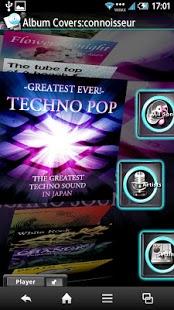LUX3D Music Player 1.0.3
Free Version
Publisher Description
Won rank 17th in iPhone AppStore(Japan) for best free music category!
Now available on Google Play, the music player with the fantastic next generation user interface.
■Concepts■
-Luxurious User Experience-
“LUX3D Music Player” is a music player from designers and engineers devoted to the UX (user experience) and UI (user interface). Based on the graphics engine “MatrixEngine” (also adopted by major Japanese telecom providers Docomo and KDDI), to realise a cool design through the full use of OpenGL, providing the ultimate in stylish and smooth usability.
■Main Features■
★ Beautiful cover flow!
A cool and responsive way to easily browse your albums. Take charge of your collection!
★ Sublime User Interface and Smooth Visuals
Using the “MatrixEngine” to render graphics to achieve an unprecedented ultra-smooth user experience.
★ Easy to use single handed!
The layout and user interface browsing, playing song operations can all be completed easily by flicking with a thumb.
In addition, Select right or left hand preference from settings!
★ Anywhere shuffle play!
Start shuffle play from anywhere with a simple flick gesture!
★ Twitter/Facebook Features!
Post directly to Twitter/Facebook while playing! Share your favorite music whenever you want!
Download “LUX3D Music Player” now! Experience the next generation of user interface.
About LUX3D Music Player
LUX3D Music Player is a free app for Android published in the Audio File Players list of apps, part of Audio & Multimedia.
The company that develops LUX3D Music Player is neos. The latest version released by its developer is 1.0.3. This app was rated by 4 users of our site and has an average rating of 3.3.
To install LUX3D Music Player on your Android device, just click the green Continue To App button above to start the installation process. The app is listed on our website since 2014-02-24 and was downloaded 460 times. We have already checked if the download link is safe, however for your own protection we recommend that you scan the downloaded app with your antivirus. Your antivirus may detect the LUX3D Music Player as malware as malware if the download link to jp.neoscorp.android.lux3dmp is broken.
How to install LUX3D Music Player on your Android device:
- Click on the Continue To App button on our website. This will redirect you to Google Play.
- Once the LUX3D Music Player is shown in the Google Play listing of your Android device, you can start its download and installation. Tap on the Install button located below the search bar and to the right of the app icon.
- A pop-up window with the permissions required by LUX3D Music Player will be shown. Click on Accept to continue the process.
- LUX3D Music Player will be downloaded onto your device, displaying a progress. Once the download completes, the installation will start and you'll get a notification after the installation is finished.